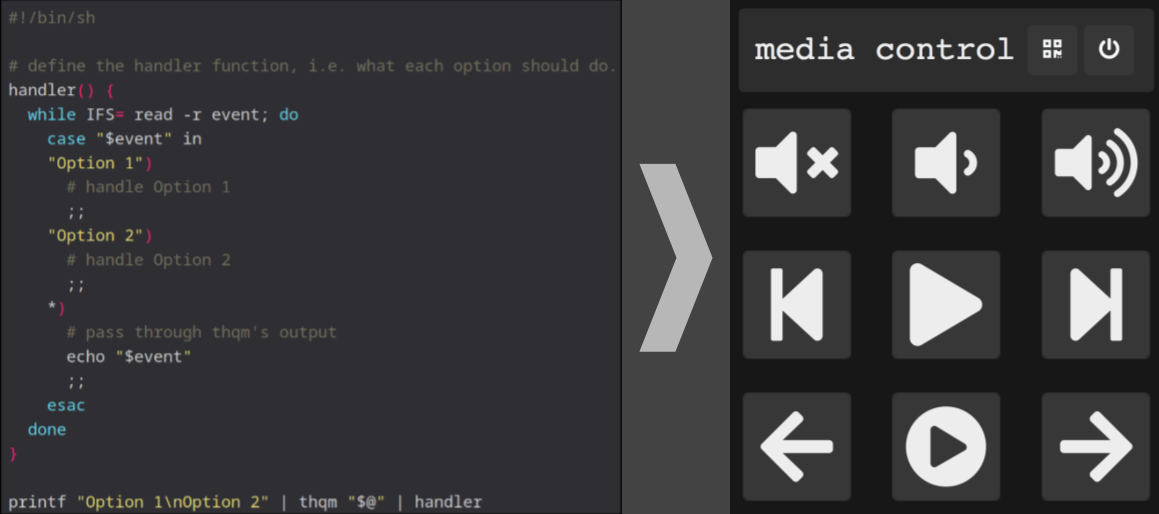Let’s take a look at loiccoyle/thqm-rs.
Its a command line utility written in rust which generates and serves a menu web page on the local network.
Inspiration
thqm takes a lot of ideas from dynamic menu software like dmenu and
davatorium/rofi.
The basic idea is to read a list of menu entries from stdin, generate a menu, and forward a user’s selection to stdout.
For the interested, I’ve made my fair share of script which rely on
rofi’sdmenuto interface with the user:
- loiccoyle/rofi-ttv: Dynamic menu interface for twitch.
- loiccoyle/rofi-nordvpn: Dynamic menu interface for nordvpn.
- loiccoyle/rofi-prowlet: Rofi wrapper for prowlet. Use the Prowlarr search API to find torrents.
Where thqm comes in is in allowing the user to interact with the menu and script over the network.
This let’s the user create simple scripts which can be used to control or interact with the host computer from any device on the local network.
The building blocks
thqm relies on two main components to function, the http server which serves the menu on the network and the templating engine which generates the menu.
Web server
thqm doesn’t need to a high performance or featureful web server. So I decided to use the small and flexible micro-framework
tomaka/rouille.
Here is roughly how thqm’s’ the web server is configured:
use rouille::{match_assets, router, Response, Server};
// ...
let server = Server::new(address, move |request| {
router!(request,
(GET) (/) => {
// show the generated menu
Response::html(&rendered_template)
},
(GET) (/select/{entry: String}) => {
// handle printing the user's selection to stdout
handle_select(entry)
},
_ => {
// provide static resources (css, js, images, etc)
let response = match_assets(request, &style_base_path);
if response.is_success() {
response
} else {
Response::empty_404()
}
}
)
})
// ...
For the full source code of the server, see the source.
Templating engine
thqm uses the
keats/tera templating engine. It takes inspiration from the popular jinja2 templating engine.
To generate a web page containing the list of entries, the index.html contains something like:
<!-- ... -->
{%- for e in entries %}
<div>
<button onclick="fetch('./select/' + '{{ e }}')">
<pre>{{ e | safe }}</pre>
</button>
</div>
{%- endfor %}
<!-- ... -->
thqm provides the template with the entries variable which is read from stdin:
use tera::{Context, Tera};
// ...
let template_contents = fs::read_to_string(template_path)?;
let mut context = Context::new();
context.insert("entries", &template_options.entries);
let result = Tera::one_off(&template_contents, &context, true)?;
// ...
thqmcomes with a few menu template styles which live at loiccoyle/thqm-styles.
Example scripts
Basic
Most scripts will look something like this:
#!/bin/sh
# define the handler function, i.e. what each option should do.
handler() {
while IFS= read -r event; do
case "$event" in
"Option 1")
# handle Option 1
;;
"Option 2")
# handle Option 2
;;
*)
# pass through thqm's output
echo "$event"
;;
esac
done
}
printf "Option 1\nOption 2" | thqm "$@" | handler
# ^ ^ ^ Pass user selections to the handler
# │ └ Forward script's options to thqm
# └ Provide the options to thqm through stdin
The menu entries are piped to thqm which then pipes the user’s selections to a handler function.
Media control
Controlling media playback and volume on the host is a great use case for thqm, in fact an example is included in the repo for exactly this. This script uses the fa-grid style which interprets the provided input as fontawesome icons and displays them in a grid optimized for mobile devices.
#!/usr/bin/env bash
# This script uses thqm to create a dashboard to control the playback and volume
# of media playing on the host, using fontawesome icons.
# Requires xdotool, pactl
media_control() {
while IFS= read -r event; do
case "$event" in
"fas fa-volume-up")
pactl set-sink-volume @DEFAULT_SINK@ +10%
;;
"fas fa-volume-down")
pactl set-sink-volume @DEFAULT_SINK@ -10%
;;
"fas fa-volume-mute")
pactl set-sink-mute @DEFAULT_SINK@ toggle
;;
"fas fa-play")
xdotool key --clearmodifiers XF86AudioPlay
;;
"fas fa-step-backward")
xdotool key --clearmodifiers XF86AudioPrev
;;
"fas fa-step-forward")
xdotool key --clearmodifiers XF86AudioNext
;;
"fas fa-arrow-right")
xdotool key --clearmodifiers Right
;;
"fas fa-arrow-left")
xdotool key --clearmodifiers Left
;;
"fas fa-play-circle")
xdotool key --clearmodifiers space
;;
*)
# pass through
echo "$event"
;;
esac
done
}
printf "fas fa-volume-mute\nfas fa-volume-down\nfas fa-volume-up\nfas fa-step-backward\nfas fa-play\nfas fa-step-forward\nfas fa-arrow-left\nfas fa-play-circle\nfas fa-arrow-right" |
thqm --title="media" --style fa-grid "$@" |
media_control
This will generate the following web page which can be used to control media on the host.
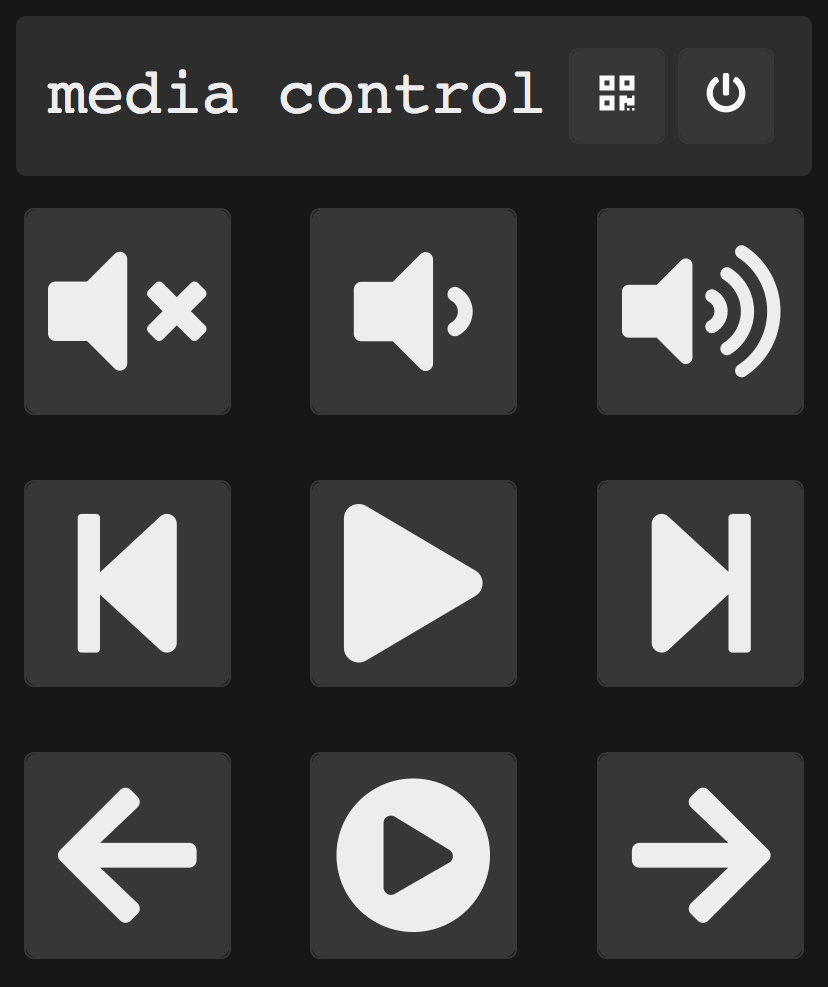
Check out the examples folder for more scripts.